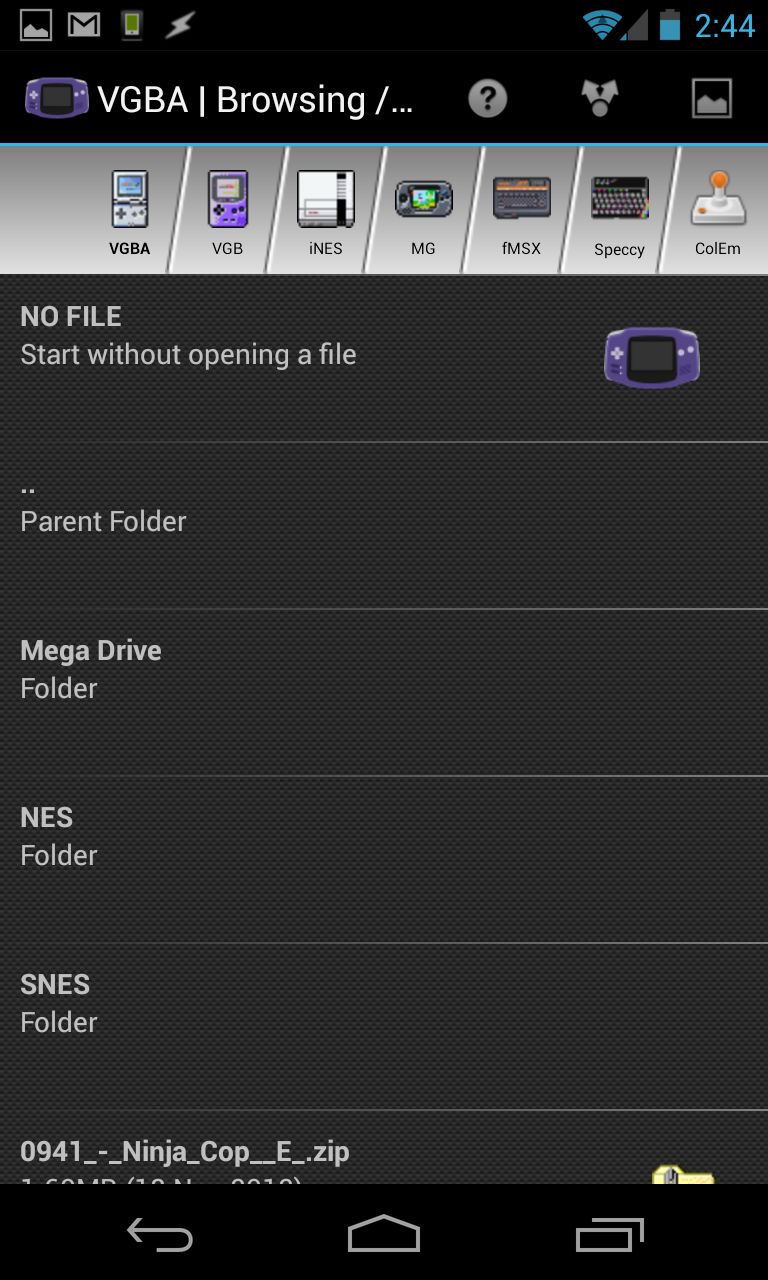
With Apple doing its level best to keep emulators off the App Store, Android remains the perfect playground for retro game lovers who don't mind dabbling in the murky waters of ROM distribution.
VGBA is one such download. It replicates the performance of Nintendo's Game Boy Advance handheld, and like Garage Research's other applications it offers a wide range of options for gaming enthusiasts.
One of the biggest advantages VGBA offers over its Android-based rivals is the fact that you don't need to source a BIOS file - a requirement with many other GBA emulators. Naturally, VGBA doesn't come with any games, so you'll need to source your own - something which remains a grey area in legal terms, so do so at your own risk.
Once you've amassed some titles, getting them up and running requires minimum effort. VGBA allows you to do all the usual activities, such as creating save states, taking in-game screenshots, and even fast-forwarding the game to make those lengthy cut-scenes more bearable.
On top of all that, VGBA has a few unique tricks up its sleeve. For example, you can exchange save states online with other VGBA users. If skipping through hours of gameplay appeals to you, then the ability to enable cheats for specific games should be of interest, too. Depending on the game, you can switch on infinite lives or invincibility.
Compared to many other Android-based emulators, VGBA looks a lot more appealing. The user interface is slick and well-presented, and it's even possible to tap visual shortcuts to Garage Research's other emulators - provided you have them installed on your phone, obviously.
Lines of descentPerformance is also impressive, and VGBA offers a wide range of options if you feel the need to tinker with the experience. You can switch on CRT-style scan lines for a real retro feel, or toggle 3D hardware acceleration via OpenGLES.
However, to keep things manageable VGBA resorts to the dreaded 'F' word - frame-skipping. The default setting skips 35 per cent of all frames shown, which keeps things moving at a steady pace and ensures that the sound remains in-sync, but also means that games suffer from a strange jerkiness, which will be instantly noticeable to anyone who has played on the original hardware.
Removing the frame-skip delivers silky-smooth performance, but the sound inevitably suffers - audio is out of sync and often sounds garbled. Selecting automatic frameskip offers a more agreeable solution, but the occasional jerkiness remains.
We tested the emulator on both an Xperia Play and Nexus 4, and the problem persisted on both devices. If you can bear some dodgy music then this won't be an issue, but it's disappointing that a phone with a quad-core processor can't offer flawless emulation without the use of frame-skipping.
Despite the slight niggles with performance, VGBA sets a new standard for emulation on Android, offering a fantastic selection of options and an intuitive interface.
Of course, the asking price - £3.99 at the time of writing - makes it a premium download, even for retro lovers. There are cheaper alternatives on the Google Play store, but few are capable of providing the same slick experience as VGBA.
VGBA - Game Boy Advance Emulator For Android

